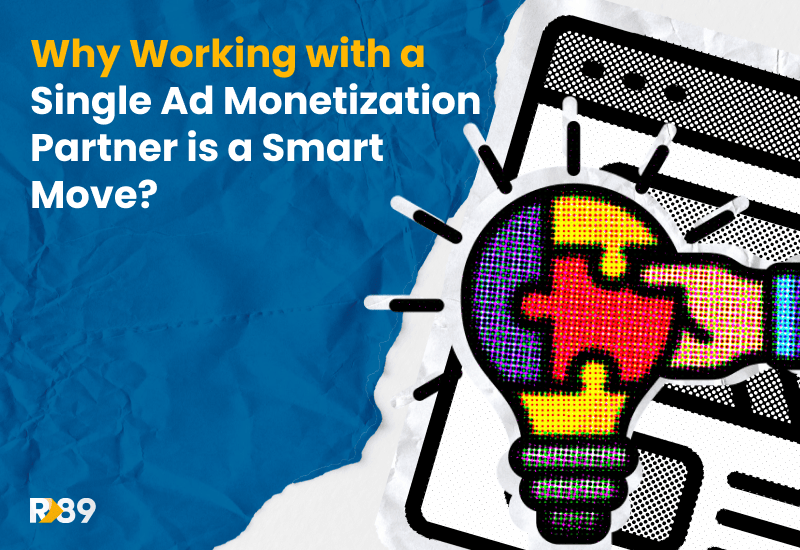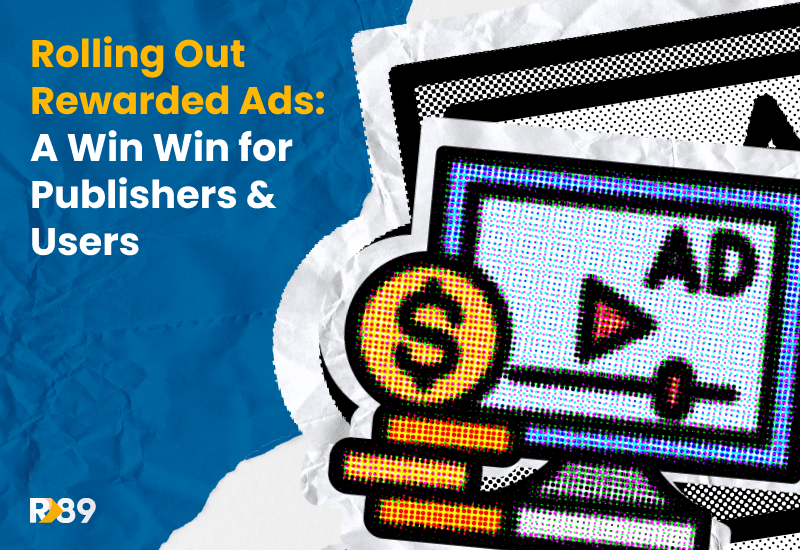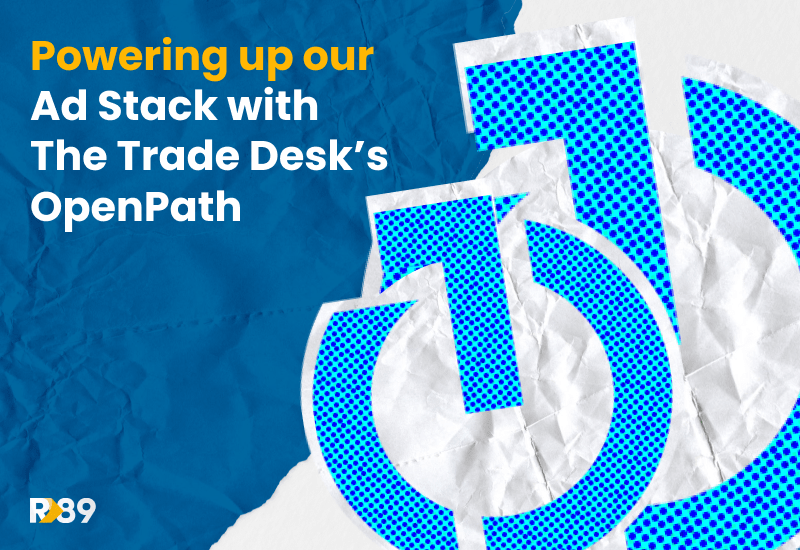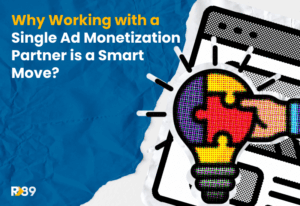Funnel Exploration in Google Analytics 4
In Google Analytics 4 (GA4), funnel exploration is a powerful tool used for analyzing the customer journey through various stages on a website or mobile app.
This tool is particularly useful for understanding how users interact with your site or app and where you might be losing them. Here are some of the key uses and benefits of funnel exploration in GA4:
1. Understanding User Pathways. Funnel exploration allows you to visualize the steps users take. From the initial entry to the final action (like a purchase or sign-up). This helps in understanding user behavior and the effectiveness of different site components.
2. Identifying Drop-off Points. By analyzing where users drop out of a funnel, businesses can identify problematic areas on their site or app. This could be pages with poor user experience, confusing navigation, or technical issues.
3. Optimizing Conversion Rates. By understanding where users leave the funnel, you can make targeted improvements to increase conversion rates. This might involve optimizing web pages, streamlining the checkout process, or adjusting your call-to-action (CTA) placement.
4. Customizing Funnel Steps. Unlike its predecessor, GA4 allows for more flexibility in defining funnel steps. You can create custom funnels based on events, page views, or other user actions, giving a more tailored view of the user journey.
By utilizing funnel exploration in GA4, businesses can gain a deeper understanding of their customer’s online behavior.
Click “Explore” on the left panel and just follow the steps.
Explore more about Google Analytics 4, or reach out for additional materials