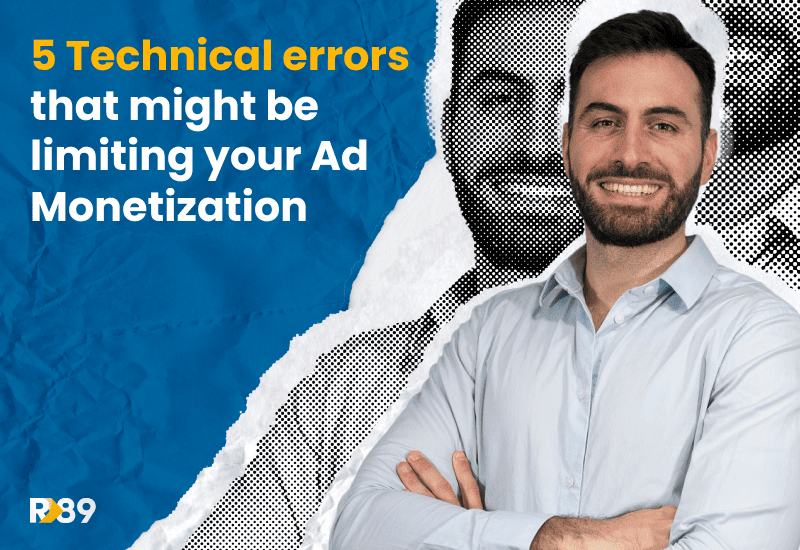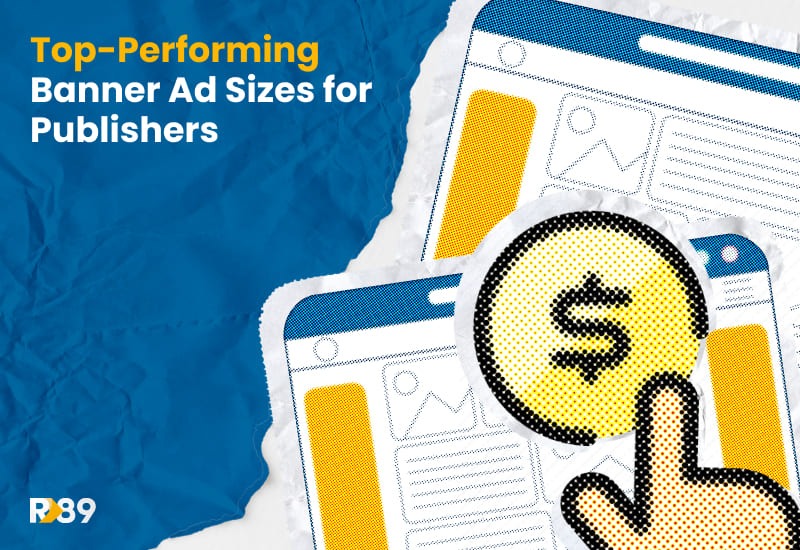Are pesky technical errors affecting your ad revenue? If your monetization isn’t hitting the numbers you expected, the culprit might be hidden in plain sight and it’s more common than you think. Let us teach you 5 technical errors that might be limiting your ad monetization (and how to detect them before you lose revenue or your mind).
For this article, we spoke to Santiago Sánchez, our dedicated publisher performance specialist from our TAMs team. He shared five common technical errors that could hurt your ad monetization and gave us practical tips on how you and your team (or your friendly neighborhood TAM!) can fix them.
1. Poorly implemented or incomplete Ads.txt
When it comes to monetizing your website, ads.txt is a file that identifies your site as an Authorized Digital Seller. It basically gives the right to sell programmatic impressions. Picture it as an invisible Twitter blue checkmark to let others know you are legit and can display ads on your site.
Having a poorly implemented or incomplete ads.txt file can have an impact on your demand as you might miss out on ad revenue opportunities. To prevent this, run a quick audit of your ads.txt or ask your TAM for guidance on how to do it.
2. Low viewability because of designing issues
An advertiser’s goal is for their ad to cause an impact, and for that to happen it needs to be properly viewed. Ad viewability is a factor that heavily determines the quality of a publisher. The better the viewability rate your site has, the more valuable your ad inventory is, so don’t let your website’s design come in the way of your ad revenue. These are two common design issues that could impact viewability:
- Poorly implemented Lazy loading: If lazy loading (a revenue boosting ad tech technique that allows your site to load the ads when the user is about to scroll past them to optimize site loading speed) is implemented incorrectly, it can lead your site to load slowly and improperly, affecting your user experience, and therefore your traffic.
- Placing ads without considering the FOLD: When placing ads on your website, it’s important to think about visibility. One of the best practices is to place your ads above the fold (basically the visible portion of your website the users see before scrolling down). Ads placed below the fold are less likely to be seen and may result in lower engagement and revenue.
To guarantee good ad viewability rate avoiding design issues you need to:
- Make sure your ad monetization technology is implemented correctly. You can check in with your TAM to review it.
- Analyze a heatmap using tools like HotJar or Clarity. Test different ad placement locations until you find the perfect spots on your site for ads. Also, prioritize above-the-fold placement helps ensure your ads get maximum visibility. Take a look at this article to learn more about ad placement from an AdOps expert.
3. Loss of impressions because consent errors
Consent management is key in this industry to run ads on any website. That’s why your site’s consent management platform (CMP) should always be on point.
You can detect consent errors such as irregularities in TCF strings in your ad requests with DevTools or your GAM Dashboard. This way you’ll get an alert when impressions get blocked. If you’re working with Refinery89, our TAM team can verify whether consent has been accepted in ad requests and help resolve any related issues.
If you’re not currently using CMP or want to explore alternatives, you can use ours for free. It ensures user data is handled with care and simplifies compliance by adapting easily to various local regulations from a single system.
4. Ad delivery impacted by long loading times
How good is your user experience right now? Is your website loading fast and smoothly? Core Web Vitals, especially the CLS (Cumulative Layout Shift) can mess up the ad slots if they are not taken care of.
Loading speed can easily be detected and solved by running regular health check-ups of your website’s Core Web Vitals. You can verify their impact with platforms such as Lighthouse or PageSpeed Insights with feedback on what to do to fix any issues.
5. Not taking advantage of responsive formats
Responsive websites stand out on the SEO game, being optimized to generate more traffic and maintain a great user experience. Having a flexible repertoire of multiple ad formats sizes under your sleeve increases fill rates and competition for your site. Make sure to follow Google Ad Manager recommended settings on ad formats to take full advantage of them.
Bonus round: How to track real impact
Tracking your actions is key for improving. Use tools that combine ad revenue reports with user experience insights, like our Publisher Dashboard along with Google Publisher Console, to get a view of your optimization efforts.
Now is your turn
You are now an error detecting machine! Avoid these technical issues on your site or take quick actions to solve or improve them and you’ll be making it rain in no time with your monetization strategy. For more information about optimizing your website, for maximum ad revenue, don’t hesitate to reach out to Santi or anyone in our AdOps team! Contact our team to know about our solutions and services including ad placement optimization.