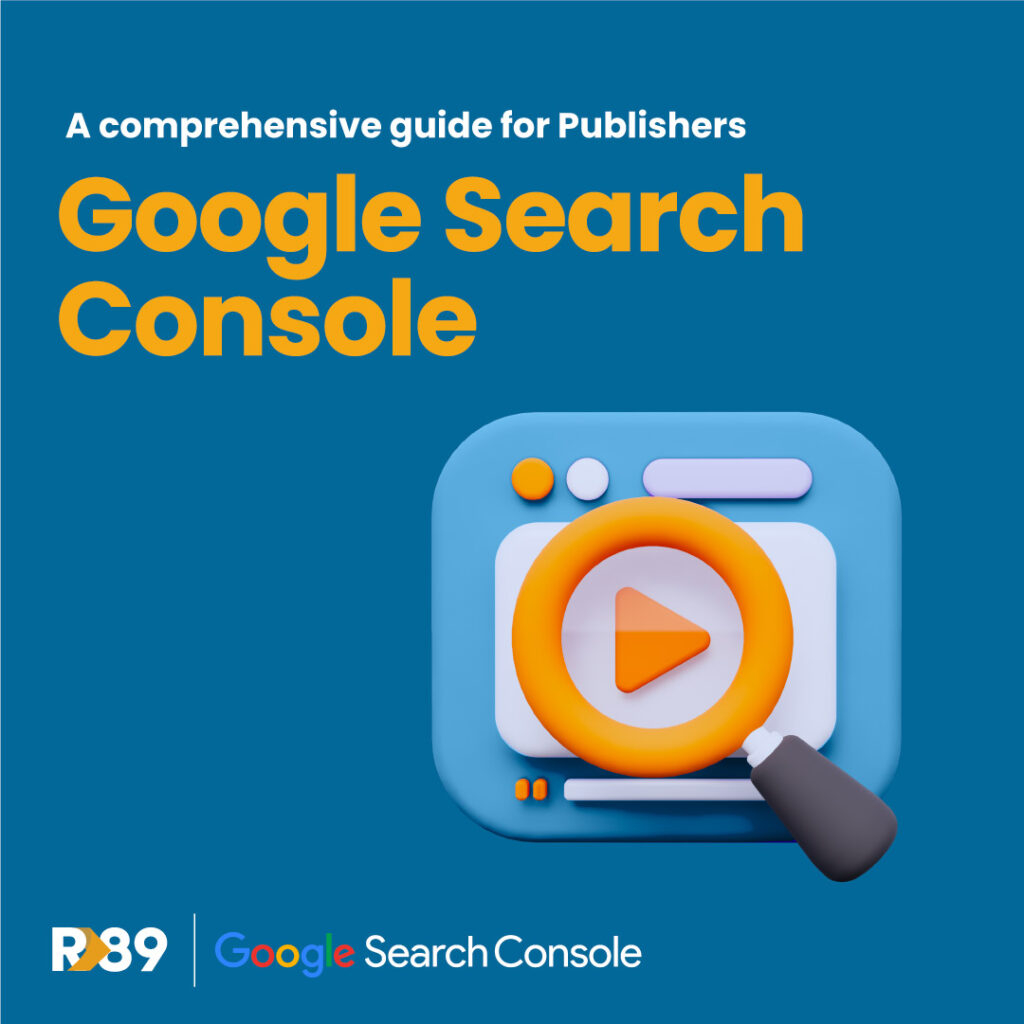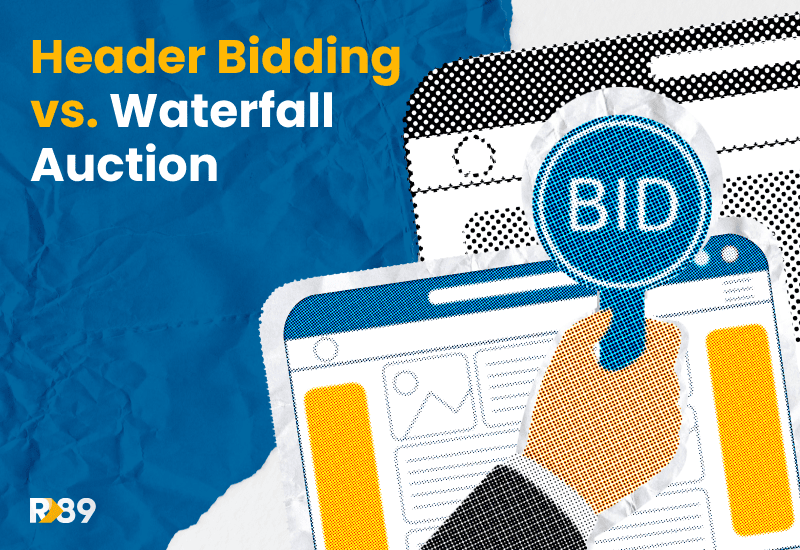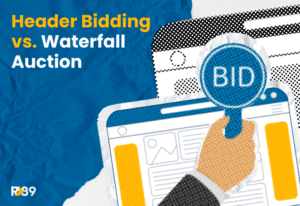Google Search Console is an analysis tool that helps website owners track their content performance getting valuable insights on how to improve the site’s ranking on Google and get the most from their content.
For publishers using GSC means optimization of visibility and performance, which leads to revenue from the ads they monetize.
Higher rankings drive more traffic to the website resulting in higher monetizable pageviews and enhanced ad impressions. Also, GSC analytic inventory helps to pinpoint pages with higher monetization potential and improve those that were less loved.
Like most Google tools, Google Search Console has an intuitive interface and easy setup.
First of all, scroll down to the Performance Tab. Let’s see how you can use these metrics for your benefit.
GSC Performance Tab
The Performance tab is a rich source of insights, showing how your site ranks on various pages and keywords. It also offers detailed reports on your content’s performance in Google Discover and Google News if you meet the criteria. The data range extends up to 16 months, allowing for in-depth analysis over a more extended period.
Regularly visiting the Performance tab can quickly highlight which keywords or pages might need further attention or optimization. This tab presents a wealth of data including ‘queries’, ‘pages’, ‘countries’, and ‘devices’. The ‘search appearance’ section allows you to monitor how your rich results are performing in search rankings.
Quieres:
Show actual search queries people use to find your site. Check this tab for your keywords.
Pages:
Show performance per page, so can track how your content is performing.
Countries:
Allow you to track where your users come from. Based on this information you can define the tier your users belong to and foresee ad revenue for your page.
Devices:
Crucial information will help you decide where you need to focus your user experience improvements and whether you have to employ AMP formats.
You can sort each section by ‘clicks’, ‘impressions’, ‘average CTR’, or ‘average position’, offering a comprehensive view of your website’s performance. Each metric offers unique insights:
-
Clicks:
-
This count reflects how often users have interacted with your site via Google’s search results, serving as a metric for the effectiveness of your page titles and meta descriptions.
-
-
Impressions:
-
Impressions measure how frequently your site appears in search results, offering insights into your content’s exposure and potential outreach.
-
-
Average CTR:
-
The Click-through rate (CTR) quantifies the proportion of viewers who clicked through to your site from the search results, a crucial metric for assessing your content’s appeal in search listings.
-
-
Average Position:
-
This metric provides an overview of the average ranking of specific keywords or pages over a chosen period, offering a baseline understanding of your content’s visibility in search results.
-
Indexing on Google Search Console
The Indexing section is a cornerstone of Google Search Console, revealing the number of your pages indexed by Google and pointing out any challenges that might be hindering proper indexing. Monitoring in this section has the same importance as a regular technical revision of your car.
Indexing gives a publisher a full picture of:
-
Content visibility in Search Results:
-
Proper indexing is foundational for your pages to appear in search engine results. If your content isn’t indexed, it’s literally invisible to people searching online. Meaning? You miss out on ad monetization.
-
-
Content Discoverability:
-
Regularly monitoring indexing ensures that all your new and updated content is quickly discovered and added to search engine databases, making it accessible to your audience.
-
-
SEO Optimization:
-
Indexing status can reveal issues with your site’s SEO. For instance, if high-quality content isn’t being indexed, it may indicate problems with your site’s structure, content hierarchy, or technical SEO issues like improper use of tags (like a non-index), or poor site navigation.
-
-
Identifying Technical Issues:
-
Monitoring indexing can help identify technical issues on your website, such as broken links, server errors, or issues with your robots.txt file that could be preventing search engines from accessing your content and as a result your ads.
-
The URL Inspection Tab
The URL Inspection tool is another cornerpiece. It enables detailed scrutiny of individual URLs to ensure they’re correctly indexed and portrayed in search results. Beyond mere indexing, this tool is adept at uncovering discrepancies or errors, offering precise insights and actionable steps for optimization.
Other important Tabs to check
Elevating User Experience and Site Structure
The experience report offers valuable data on site speed and user experience, integral for maintaining user engagement and SEO rankings.
Optimizing internal links ensures your key pages receive the prominence they deserve, directly impacting user navigation and page authority.
Leveraging Enhancements and Sitemaps
Monitoring the Enhancements section for structured data insights can significantly impact your site’s visibility and user engagement.
Submitting an XML sitemap to Google Search Console is crucial for ensuring all your critical pages are effortlessly discovered and indexed by search engines, laying a solid foundation for your website’s structure and accessibility.
Synergizing with Analytics and Ads
Linking Google Search Console with Google Analytics and Google Ads opens up a world of data-driven insights. It provides a nuanced, comprehensive view of your search-related metrics, enabling a strategic, well-informed approach to your digital strategy across both organic and paid search.
By fully leveraging the features of Google Search Console, you can ensure your website not only meets but exceeds the norms of optimization for Google’s search results. This, in turn, boosts its visibility, user experience, and overall performance, setting the stage for enhanced user engagement and conversion.
A Cool Tool.
Google Search Console can help you track and boost your monetizable pageviews by elevating your key pages through internal linking. This feature presents a detailed report pinpointing the precise pages craving more internal linking attention. Simply navigate to the “Links” section in the GSC sidebar to work out this feature.
You’ll be greeted with a report detailing the count of internal links pointing to each page on your site. This information alone is incredibly valuable. But there’s more… The report allows you to identify the specific pages providing internal links to a given page. Just select a URL listed under the “Internal Links” section and you’ll see a comprehensive list of all internal links directing to that particular page. Thus, you can identify pages that are underperforming in terms of internal links and strategically add more internal links pointing to those pages.
Expert Tip: Amplify Essential Content with Internal Links from High-Authority Pages.
How publishers can optimize ad monetization.
There are some reasons for you to exploit your Google Search Console data more often.
-
Data-Driven Insights:
-
Google Search Console provides precise, data-driven insights into how a website performs in Google’s search results. For publishers in programmatic advertising, understanding search performance is crucial to ensure content reaches the target audience effectively.
-
-
Optimization of Ad Placement:
-
By understanding which pages are most visited and how users interact with the site, publishers can optimize ad placement, ensuring ads are seen by the most relevant and engaged audience segments.
-
-
Improving Site Health for Ad Performance:
-
The tool offers detailed reports on on-site health, including issues that might impact user experience like slow page load times or mobile usability issues. A healthy, user-friendly site is more likely to retain users, thereby improving ad views and engagement.
-
-
Content Visibility and Reach:
-
Publishers can monitor how their content is indexed and how it ranks for various keywords. High visibility and ranking for relevant keywords mean more organic traffic, a critical audience segment for programmatic advertising.
-
-
Identifying and Leveraging High-Performing Pages:
-
Publishers can identify high-performing pages and leverage these for placing premium ads. Pages that rank well and have high traffic are ideal candidates for displaying high-value programmatic ads.
-
-
Enhancing Ad Relevancy through Keyword Insights:
-
Understanding the keywords for which a site ranks well allows publishers to tailor their programmatic advertising strategies to align with the content that users are actively seeking, enhancing the relevance and effectiveness of ads.
-
-
Adapting to Market Changes:
-
Programmatic advertising is dynamic, with constant changes in bidding, audience behavior, and ad relevancy. Google Search Console helps publishers stay agile by providing timely data, allowing them to adapt their strategies to market changes effectively.
-
In summary, Google Search Console equips publishers in the programmatic advertising space with the necessary tools and insights to optimize their content and site performance, align their content strategies with user behavior and market trends, and ultimately maximize ad revenue.
Ready to maximize ad monetization of your website? Get in touch!