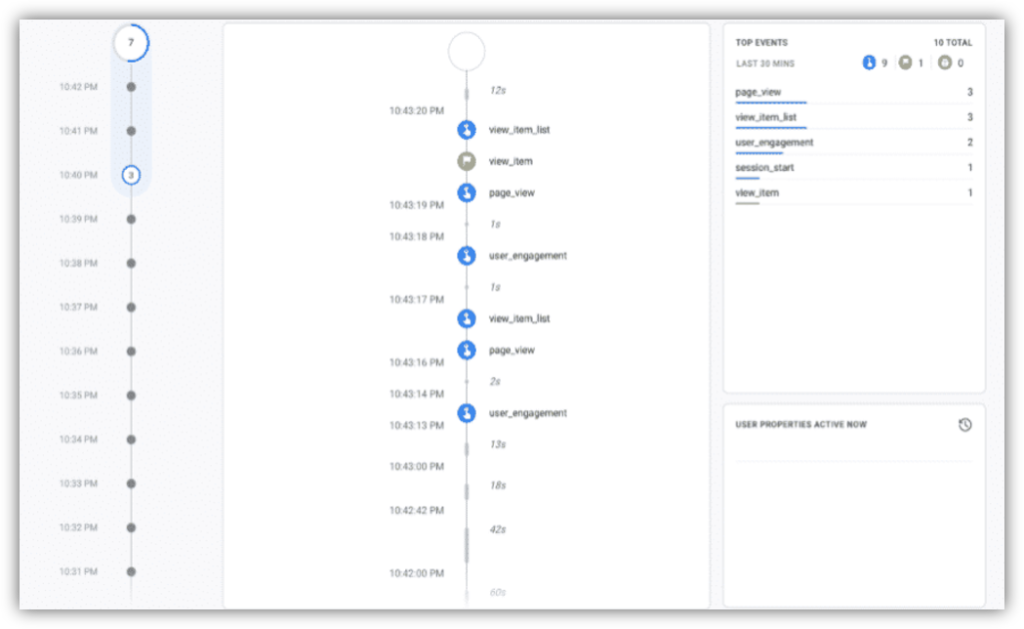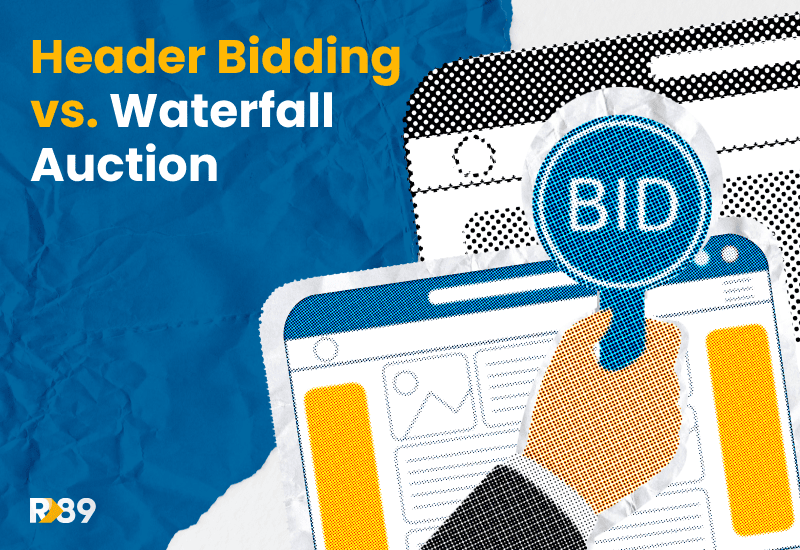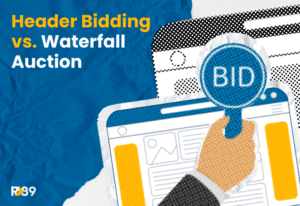Google Analytics 4 is an analytics service that measures your website traffic and users’ engagement.
On the 1 of July 2023, Google finished its big transition from Universal Analytics to Google Analytics 4.
Although this change was made with the improved user experience in mind; lots of new metric names, changed design, and accustomed places of reports shuffled, it raised plenty of brows. Users mostly broke Google, asking endless questions about “where the heck things went?”. Here at Refinery89, our Customer Success Team got snowed under perplexed emails from struggling publishers.
So, here we are, giving a helping hand, always ready to untangle the doubts. We stand for total transparency of interaction with our publishers, as we were created for publishers by publishers, which means that the publishers’ interests always come first.
Let us walk you through key changes and show how you can benefit from GA4. Hop on, we are rolling!
From Universal Analytics to Google Analytics 4
Google Analytics 4 (GA4) has positioned itself as a drastic overhaul from the preceding Universal Analytics. At its core, GA4 operates on an event-based tracking system. No longer are sessions the primary metric; instead, individual events and user actions take center stage. This change also means that every interaction can now be customized, right down to scrolling or video views. Universal Analytics, on the other hand, required specific event tracking configurations for these actions.
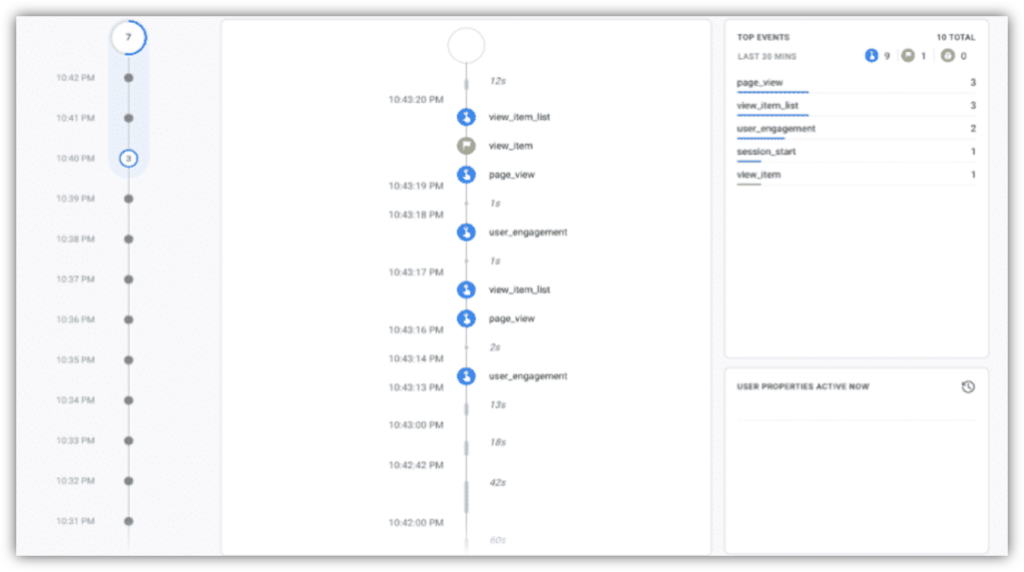
Metrics, Rubrics, and Reports: The Grand Shuffle
The most foundational difference lies in the approach to data collection and user tracking.
The Power of “Events” in Google Analytics 4
An “event” in GA4 refers to the user interactions with content that can be tracked on a web page or a screen. This can be anything from a simple button click, form submission, or interactions like video playbacks and scroll depths. In the GA4, an event isn’t just about major actions; it covers all nuances of user behavior on your page.
The GA4’s event-based tracking system signifies that it doesn’t just limit itself to tracking predefined activities. Instead, GA4 zooms in on individual events and actions that users undertake.
These events are grouped into data streams. A data stream collects data from an application or website.
Customization: Tailoring to Needs
The beauty of GA4’s event system is its adaptability. Every interaction can be intricately customized.
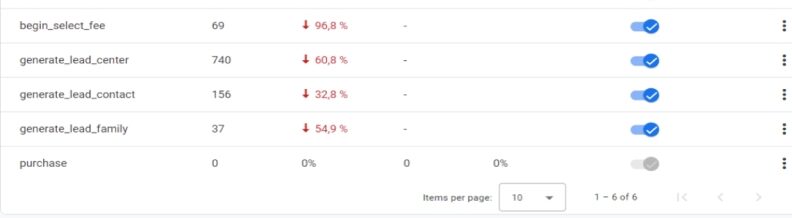
E-commerce platforms can track events like “add to cart” or “wishlist addition.”
News websites might monitor the percentage of an article a user reads or the interaction with multimedia elements.
Such customization allows businesses to gain deeper insights into their audience’s specific actions and preferences. In contrast, Universal Analytics required more manual setups and specific event tracking configurations, making it a tad more cumbersome.
Advantages of Google Analytics’ Event-Driven Model
Full User Insights:
With a focus on individual events, publishers can get a more complete picture of user behavior on their page: channels, country, pages visited, events, etc.
Flexibility:
Adapt and modify what you track based on evolving business needs without always requiring a developer’s help.
Automated Event Tracking:
Unlike Universal Analytics, GA4 offers certain automatic event trackings, such as scroll tracking, eliminating the need for additional configurations.
Enhanced Reporting:
With more detailed event tracking, reports can provide a micro-level view of user interactions, giving better clarity on what works and what doesn’t on a platform.
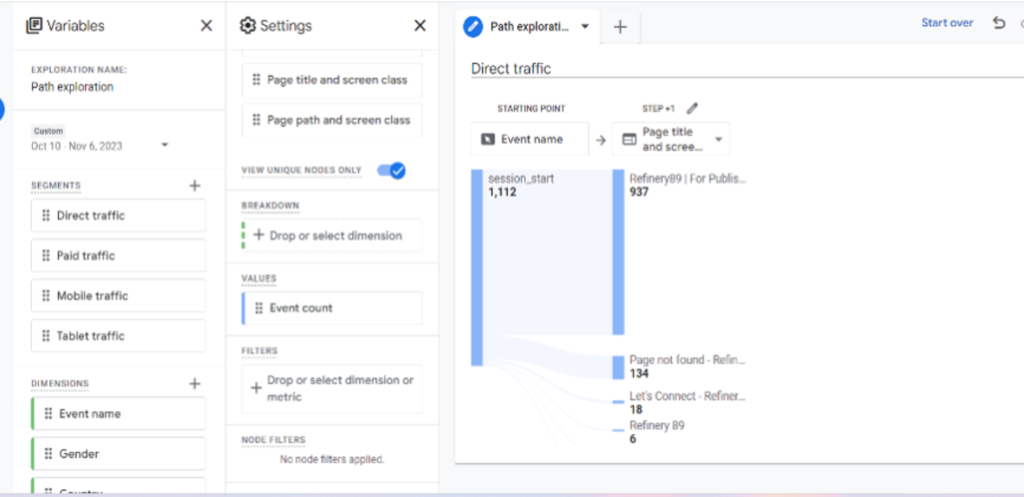
In sum, while Universal Analytics served its purpose for a time, GA4’s event-centric approach offers a more detailed and adaptable system, ensuring that businesses can understand their users’ behaviors at an unprecedented depth.
Metrics Modernization in GA4
Users:
While the term remains the same in GA4 as in Universal Analytics, its scope has widened. In Universal Analytics, “Users” typically meant individuals visiting your site within a specific time frame. In GA4 it emphasizes users across different sessions, devices, or even platforms, giving a big-picture view of user engagement.
And it has its downside because while the term might be identical, its interpretation isn’t. GA4’s “Users” is all about stretching boundaries. Now, it engulfs users across varied sessions, devices, and even platforms. This sounds all-encompassing and futuristic, but it might feel like trying to drink from a fire hose for those used to UA’s simpler interpretation. There’s so much data, but how much of it is genuinely useful?
Pageviews:
This metric still tracks the number of times a page has been viewed. However, the “Unique Pageviews” metric from Universal Analytics has been phased out in GA4. Instead, GA4 focuses on the total number of page views, eliminating the previous distinction between repeated views of the same page by a single user. This change can be considered a huge setback by those who checked “Unique page views” and valued insights into individual user behaviors on specific pages.
Audience Overview vs. User Report:
The “Audience Overview” report in Universal Analytics is now the “User” report in GA4. The new User report offers elaborated details on demographics, interests, devices used, and more. It’s like going from a basic health check-up to a full-body scan.
Acquisition Reports:
These reports have always been pivotal, focusing on where your traffic is coming from. In GA4, they’ve received a facelift. Instead of just showing where your users are coming from, GA4’s acquisition reports delve deeper into user paths. It maps out user journeys, making it more narrative-driven. Handy? Yes. But don’t you want to know where your users are coming from? We certainly do, but now one has to jump a lot of hoops to get to this valuable information.
Behavior Reports:
In Universal Analytics, these reports broadly covered how users interact with your site. In GA4, the emphasis has shifted to events (user interactions), the specific pages viewed, and engagement metrics. It’s less about what users do and more about how they interact. For instance, instead of just knowing that a user visited a product page, GA4 might reveal the events leading to that page visit, be it a promotional banner click or a product search. However, too many metrics can result in hours spent looking for the exact parameter you need.
Google Analytics 4’s Advantages & Disadvantages
Advantages:
-
Enhanced Predictive Metrics:
-
Predict potential revenue from a set of users.
-
Cross-platform tracking:
-
Seamlessly track user interactions across websites, apps, and web apps.
Disadvantages:
-
Learning Curve:
-
For those accustomed to Universal Analytics, GA4’s radical changes require a bit of re-learning.
Some missing features
A few reports from Universal haven’t made their debut in Google Analytics 4 yet.
GA4 offers more precise data on ad interactions for programmatic publishers, enabling them to pinpoint high-performing content and optimize ad placements accordingly once they get used to it.
Optimal Use of GA4 includes event tracking and trying to make the most of GA4’s event-based model. Track, analyze, and react to user interactions. Cross-platform analytics offers advanced omni-platform tracking, and although it might look like a game-changer, the data flow is a tad overwhelming.
Ready to Navigate Google Analytics 4’s Brave New World?
At Refinery89 we are here to guide the way! Our full personal attention goes to every single one of our publishers 24/7. Using GA4 force effectively, we help our publisher optimize the ad monetization process, building on the analysis of every aspect of users’ behavior. Reach out and let us help you make the most of GA4 growing your revenue.
Also watch our newest webinar “Google Analytics 4: Guia por el Laberinto de Minotauro” (in Spanish)