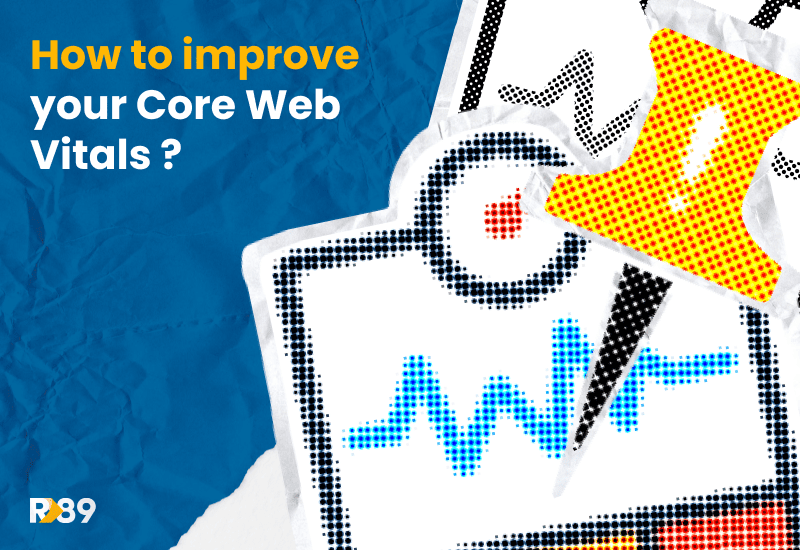Same as you dutifully go to the dentist every once in a while, another good habit you should adopt is running regular check-ups on your website’s ore Web Vitals-Krise –. These metrics help you measure your website’s user experience and can be used to improve your visibility on the search engine result pages. And do you know what that means? If you are a publisher, it can impact your ad revenue!
Read along to learn how to improve your Core Web Vitals!
Let’s recap! What are Core Web Vitals?
ore Web Vitals-Krise – are a series of user-centered metrics set by Google to measure user experience on a website based on its loading time, responsiveness, and layout stability. This metrics can have an impact on your search engine positioning and your SEO-Bereich game. This is why it’s important to keep them in check.
The Core Web Vitals are:
- LCP (Largest Contentful Paint): measures your webpages’ loading time.
- INP (Interaction to Next Paint): measures the interactivity of your webpage.
- CSL (Cumulative Layout-Shift): tracks your website’s stability.
If you want to know more, don’t skip this article to understand your Core Web Vitals basics!
How to track your Core Web Vitals?
If you want to keep track of your website’s Core Web Vitals, we recommend you do the checking by combining data from Google Analytics, Google Search Consoleund Page Speed Insights. The latter tool will offer a comprehensive overview and potential solutions to improve your Core Web Vitals.
Another tool that can come in handy is Google Lighthouse. Google Lighthouse provides audits for performance, accessibility, progressive web apps, SEO, and more. It yields a complete and actionable report that will not only score your website performance but also provide a step-by-step guide on how to improve it.
How to improve your Core Web Vitals?
Let’s see some methods you can put into practice to optimize your website’s Core Web Vitals and create a more engaging user experience:
Compress and optimize images
Stelle sicher, dass du moderne Bildformate verwendest, Elemente in der Größe anpasst und responsives Webdesign implementierst, um eine schnelle Ladezeit zu gewährleisten.
Reserve space for ads
Vermeide Layoutverschiebungen, indem du den Platz für die Höhe der Anzeige reservierst. Erfahre mehr über diese und andere Strategien zur Optimierung der Anzeigepositionierung und zur Vermeidung einer schlechten Benutzererfahrung in diesem Artikel von unserem AdOps-Experten Germán Tinaut.
Verbessere die Serverantwort.
Improve backend speed so that the content your user wants to see or access to appears fast after the initial request is made.
Optimiere das JavaScript
Minimiere und verzögere das Laden von nicht-kritischem JavaScript, um den Haupt-Thread nicht zu blockieren. Erwäge Code-Splitting-Techniken oder teile Skripte in kleinere Teile auf.
Nutze ein Content Delivery Network (CDN)
Verteile deine Web-Ressourcen über ein Content Delivery Network (CDN). Dies ist ein Netzwerk geografisch verteilter Server, das hilft, die Ladegeschwindigkeit der Webseiten zu erhöhen. Diese Server speichern zwischengespeicherte Kopien des Inhalts deiner Website und liefern sie vom nächstgelegenen Standort des Benutzers. Dies hilft, Ladezeiten basierend auf den geografischen Standorten der Benutzer zu reduzieren und die Leistung deiner Website zu verbessern.
Optimiere deine Schriftarten.
Setze die Werte von font-display um, lade Web-Schriftarten vor oder verwende Schriftgrößen, die mit den System-Fallback-Schriften übereinstimmen, um Textdarstellungsänderungen zu verringern.
Nutze Lazy Loading
Verzögere das Laden von Bildern außerhalb des Bildschirms, um den anfangs sichtbaren Inhalt durch die Implementierung von Lazy Loading. Lazy loading is a technique that defers the loading of non-critical resources at page load time. Instead of loading all assets simultaneously, it waits until the user’s browser viewport is about to display an item before loading it.
Gib die Größenmaße für Bilder und Videos an
Die Verwendung der Attribute für Breite und Höhe bei Medientags verhindert Reflows, da der Browser während des Ladevorgangs Platz dafür reserviert.
Reduziere den Einfluss von Drittanbieter-Skripten
Review third-party scripts (analytics, marketing tags) and optimize their loading for reduced interference.
Need help crafting a Core Web Vital-friendly ad strategy?
We happen to know a thing or two about making awesome ad strategies that put more money in your pockets and improve your SEO game! 😉 Our Single Tag solution was not only designed to boost your ad revenue through the roof but also to take extra good care of your website! For more info reach out to our team of experts who will guide you through the entire progress of taking your ad monetization to a whole new level while improving your Core Web Vitals!